What Is Google Merchant Center? It’s a tool that helps online stores show their products on Google. When people search for things to buy, they often start on Google. Google Merchant Center helps your products appear right there in front of them.
It connects your store with Google Shopping and other Google tools. This means your items can show up in Google Search, Images, and Shopping tabs.
When done right, it brings more people to your store—the kind of people who are ready to buy.
For eCommerce brands, this is a big win. Google Merchant Center doesn’t just run ads or wait for people to find your website.

It places your products directly where shoppers are already searching.. It’s not just about traffic, it’s about ensuring visibility among the right audience at the right time.
What Is Google Merchant Center?
Google Merchant Center is a free tool from Google. It lets you upload your product details like name, price, image, and description—so they can appear in Google search results.
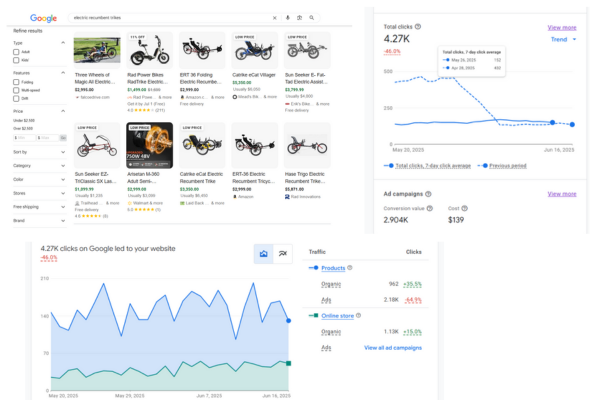
Think of it like a digital shelf. You add your products, and Google shows them to shoppers across the internet. It works closely with Google Shopping, which is like a special search engine just for finding products to buy.
To use it, you create a Google Merchant account. Then, you connect your website and upload your product feed (a list of all your products with their details). After that, your items can show up when someone searches for something you sell.
This setup is powerful. It helps you reach more people, show off your items, and turn views into real sales. Plus, it connects smoothly with Google Ads, so you can run Shopping campaigns and boost your reach even more.
If you’re just getting started with Google Merchant Center and want a clear step-by-step roadmap, don’t miss our Google Merchant Center Complete Guide 2025 for Beginners. It walks you through everything from account setup to campaign optimization. Whether you’re a small business owner or running a large e-commerce brand, this guide covers all the essential details to help you succeed.
How Google Merchant Center Works
Let’s break it down.
Google Merchant Center works by taking your product info and showing it to people searching on Google. You give Google your product data using something called a product feed. This is like a list of your items, with details such as:
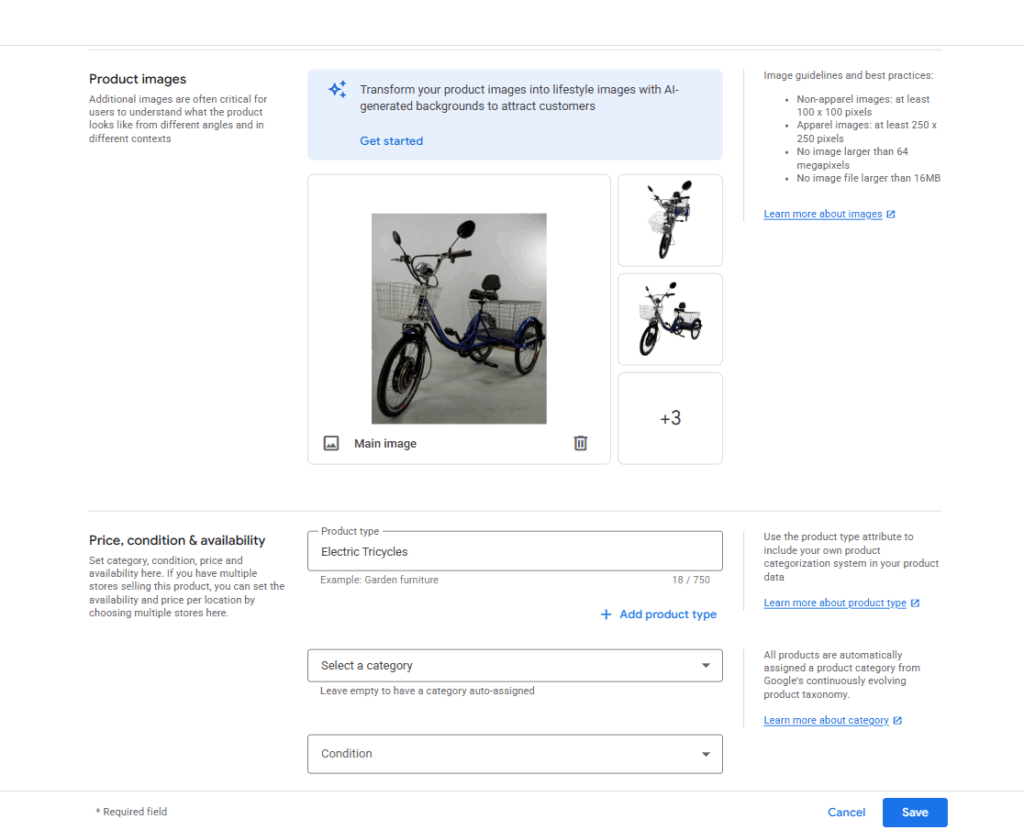
- Product name
- Price
- Image
- Description
- Website link
This list must stay updated. If prices or stock change, your feed should match it. Google wants shoppers to see correct and fresh info.
Once your product data feed is uploaded, Google checks it. If everything looks good, your items can show up in places like Google Shopping, Search, and even YouTube.
At this point, there is a notable advantage.
Google Merchant Center also connects with Google Ads. This lets you run Shopping campaigns, where you pay to show your items to more people. These ads include product images, prices, and links straight to your site.
But even if you don’t pay, Google can still show your items through free listings. That means you can get traffic without spending money.
To make this work well, you need to keep your feed clean and clear. This is called product feed optimization. It helps Google understand your items better, and helps your products reach the right buyers faster.
Top Benefits of Google Merchant Center for eCommerce Brands
What Is Google Merchant Center good for? A lot more than you might think.

Here are some of the top reasons why eCommerce brands love it:
1. Increase Product Visibility
Your products can show up in more places, like:
- Google Search
- Google Shopping
- Images and even YouTube
That means more people see your items when they’re looking to buy. This makes it easier to boost product visibility with minimal effort.
2. Boost eCommerce Sales
When shoppers see your product image, price, and title right away, they’re more likely to click and buy. That leads to better conversion rates and more sales—especially when using Google Shopping ads.
3. Free and Paid Listings
You can list products for free and also run paid Shopping ads. Both work together to bring traffic. Free listings help you get clicks without spending money, and ads let you reach more targeted buyers.
4. Measurable ROI
You can track how many clicks, sales, and views you get from your listings. That gives you a clear picture of your return on investment (ROI). Avoid guesswork.
5. Data-Driven Marketing
With Google Merchant Center, you get performance insights. You can:
- See which items sell best
- Fix slow-moving products
- Improve pricing and images
It helps you make smart choices backed by real data. This is data-driven marketing at work.
So, if you’re serious about growth, this tool is not optional. It’s essential.
Free Listings vs. Paid Google Shopping Campaigns
Understanding the difference between free listings and paid Google Shopping campaigns is essential for eCommerce success. Both options help your products get noticed and increase sales.
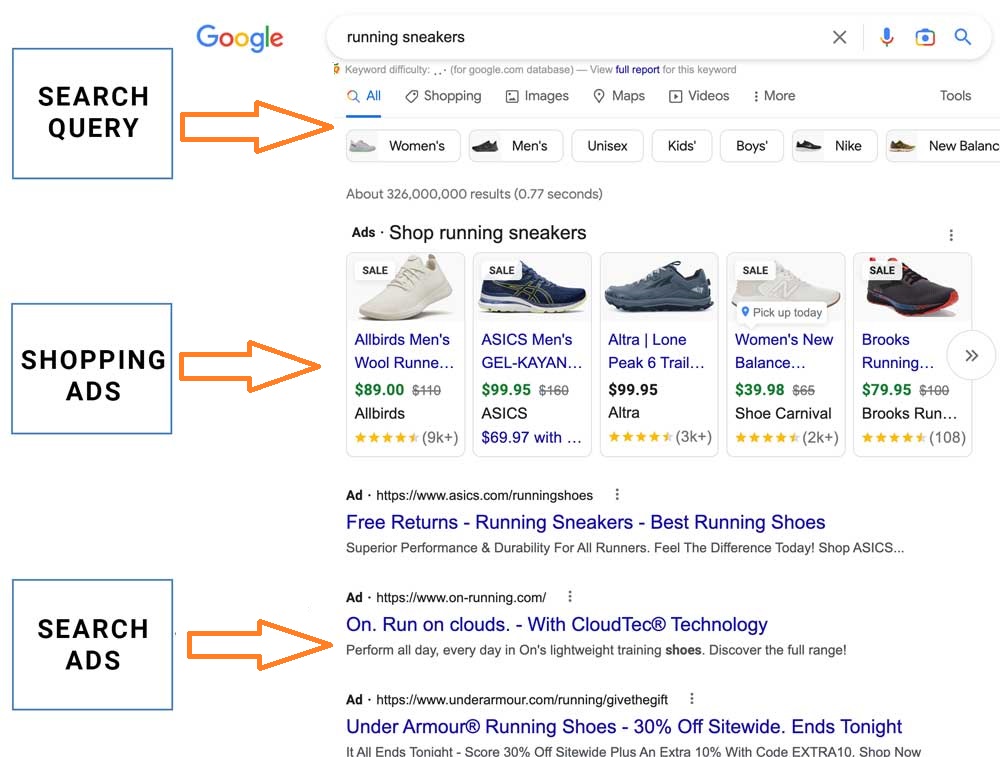
Free Listings on Google: Visibility Without Cost
Google Merchant Center lets you display your products on various Google platforms. Your products can appear on the Shopping tab, Google Search, Images, and even YouTube. At no cost. These are known as free listings on Google.
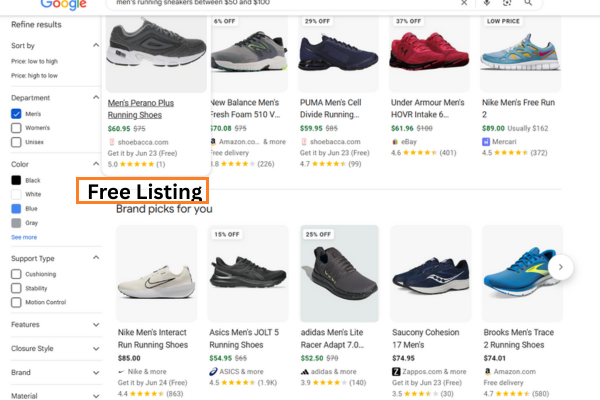
They are ideal for:
- Startups or brands with limited marketing budgets
- Testing product visibility before launching ad campaigns
- Expanding organic reach with no ongoing ad spend
These listings pull data from your product feed in Google Merchant Center. The more accurate and optimized your data, the better your chances of appearing in relevant search results.
Paid Google Shopping Campaigns: Premium Reach and Performance
If you’re aiming to reach more buyers and compete in high-demand categories, paid Shopping ads are essential. By linking Google Merchant Center with Google Ads, you can launch Google Shopping campaigns that place your products at the very top of search results—above free listings.

These paid placements:
- Offer greater visibility to high-intent buyers
- Let you control budget, audience targeting, and bidding
- Provide access to advanced analytics and performance tracking
This approach is especially useful when launching new products, promoting bestsellers, or during high-conversion periods like holidays.
Choosing the Right Strategy
While free listings offer broad exposure, paid Shopping campaigns amplify that reach and help increase sales with Google Shopping by targeting competitive keywords and buyer-ready audiences. Many top eCommerce brands combine both strategies to boost performance and ROI.
To learn how to set up your account and launch optimized campaigns, check out our step-by-step Google Merchant Center guide.
Why Every E-Commerce Brand Should Use Google Merchant Center
If you’re selling products online, you need to be on Google Merchant Center. Below, we explain the key reasons.
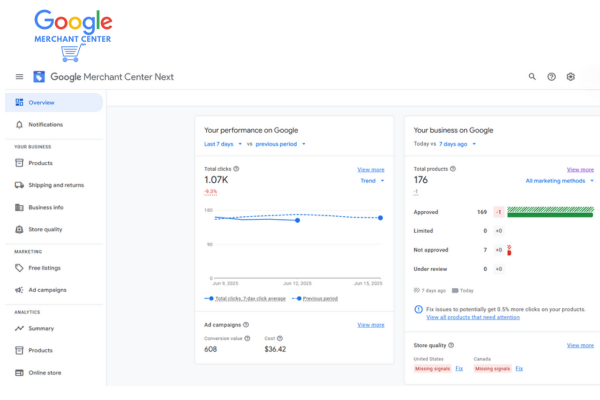
1. Boost Your Product Visibility
People search for things on Google every second. Google Merchant Center helps your items show up exactly when they’re looking. This means your products appear on Google Shopping, Search, Images, and more.
You’re not just listed—you’re seen.
2. Reach the Right People at the Right Time
Not all traffic is equal. You want visitors who are ready to buy, not just browse. When someone searches “buy red running shoes,” and you sell them, your ad or free listing appears.
That’s called conversion-focused traffic—the kind that helps you make money.
3. Works Seamlessly with Other Google Tools
Google Merchant Center connects with Google Ads, Google Analytics, and Search Console. That means you get smart insights, better control, and a full picture of how your products perform.
You can run Shopping ads, track clicks, and adjust your strategy all in one place.
4. It’s a Smart Strategy, Not Just a Tool
At CustomLiftBD, we don’t believe in random tactics. We believe in strategies that break sales bottlenecks and drive real growth.
Using Google Merchant Center is no longer optional—it’s a must for brands that want to grow faster, smarter, and with purpose.
Getting Started with Google Merchant Center
If you’re an eCommerce brand, you’re probably asking, “What is Google Merchant Center and how do I start?” Don’t worry — setting it up is simple if you follow the right steps.

Step 1: Create Your Google Merchant Center Account
Go to merchants.google.com and click “Get Started.”
Sign in using your business Google account. Choose your business name and country. Then, agree to the terms and create your account. That’s it — your Merchant Center account is now live!
Step 2: Verify and Claim Your Website
Google needs to know you own your store. In the setup, click “Business Information”, then go to the Website section.
You’ll see a few ways to verify your site:
- Add a small HTML tag to your homepage
- Upload an HTML file to your server
- Or, connect your Google Analytics or Google Tag Manager
Once verified, claim your site so no one else can use it in their account.
Step 3: Submit Your Product Feed
Next, you’ll need to upload your products. This is done using a product feed — a file (usually in .xml or .txt format) that lists your product details like name, price, and image links.
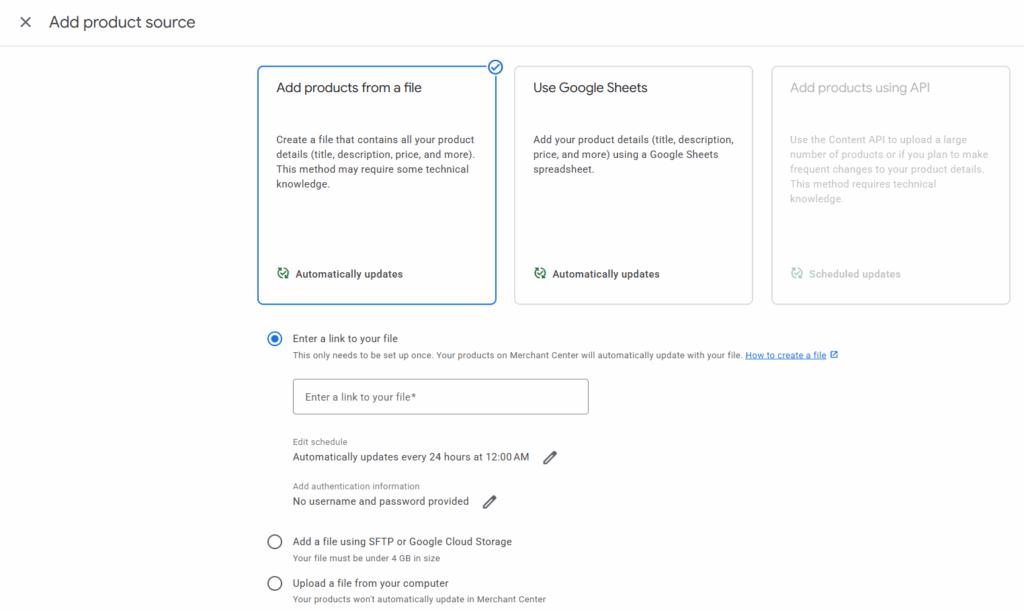
Go to “Products” > “Feeds” > “+” to start. Choose your country and language, then name your feed. Upload the file or connect it to a tool such as Google Sheets, Shopify, or WooCommerce.
This is a core part of your Google Shopping setup.
Step 4: Fix Common Errors
Google checks your feed for mistakes. If anything is wrong — like missing prices, poor-quality images, or mismatched product info — it will flag the item.
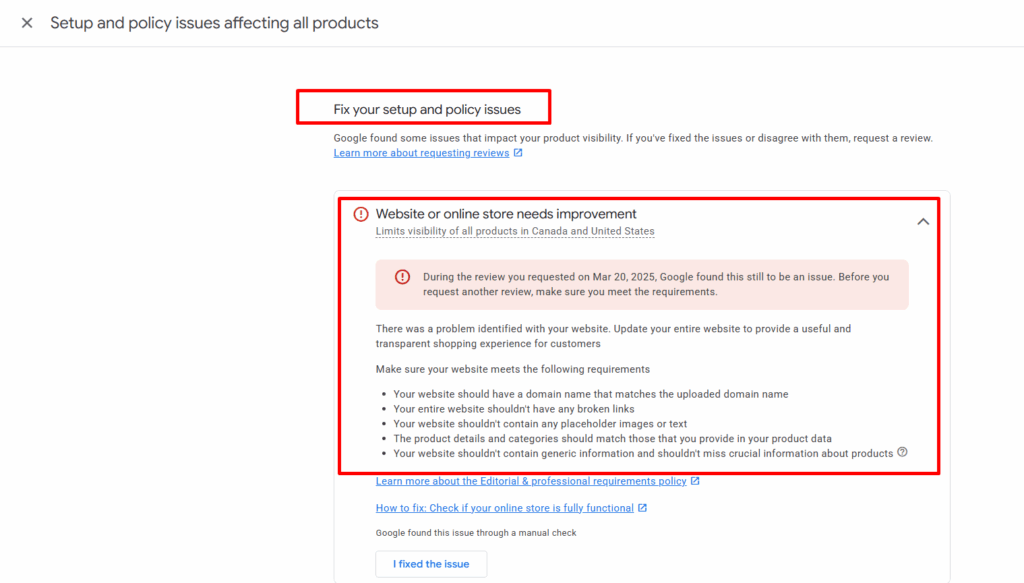
Check your Diagnostics tab inside Merchant Center. Fix the issues and resubmit the feed. Keeping your product data accurate ensures better Google Shopping performance.
Setting up properly helps you unlock all the Google Merchant Center benefits. It boosts your product visibility, improves ad results, and can increase eCommerce sales—whether you run free listings or use Google Shopping ads.
Once your setup is complete, you’re ready to grow faster and smarter on Google!
Optimizing Product Feeds for Better Results
If you want your products to show up on Google and sell more, your product feed must be clean, clear, and correct. This is called product feed optimization, and it plays a big role in how well your store performs on Google Shopping.
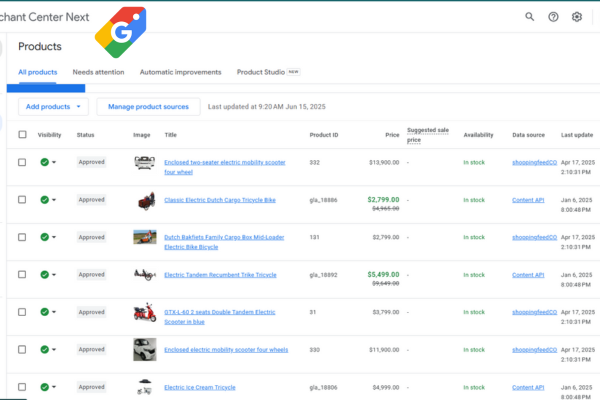
Use High-Quality Product Data
Start with the basics. Google likes well-written product info. Make sure every product in your feed includes:
- Clean titles – Keep them short, but include key details like brand, model, or color.
- Helpful descriptions – Use simple words that explain what the product is and why someone should buy it.
- GTINs or MPNs – These are product codes. Google uses them to match your items with what people are searching for.
Well-structured data makes your product easier to find and improves Google Shopping performance.
Add More Power with Supplemental Feeds and Custom Labels
Want to go further? Use supplemental feeds. These are extra files that let you update or add info like sale prices, inventory status, or seasonal tags — without changing your main feed.
You can also use custom labels. These are great for sorting your products by profit margin, season, clearance items, or ad testing groups. It helps when running campaigns in Google Ads Shopping.
Keep an Eye on Feed Diagnostics
Google tells you if something’s wrong. Go to the Diagnostics tab in your Merchant Center account. Here you’ll see warnings or errors — things like:
- Missing image links
- Wrong prices
- Outdated availability info
Fixing these problems quickly will keep your feed healthy and help optimize your Merchant Center feed for top results.
Use Automation and Feed Management Tools
If you have lots of products, managing feeds manually gets hard. Use feed automation tools like DataFeedWatch, Channable, or your platform’s native tools (like Shopify’s Google channel).
These tools save time, prevent errors, and help scale your store fast — all while following the best Shopping feed practices.
Want to go deeper? Don’t miss our comprehensive guide to Google Merchant Center for beginners covering every essential detail
How CustomLiftBD Helps Brands Succeed with Google Merchant Center
At CustomLiftBD, we’re more than a marketing agency. We are your eCommerce growth partner.
Instead of just helping you upload your product feed to Google, we build smart, sales-focused strategies that use tools like Google Merchant Center to boost visibility, clicks, and real sales.
Our team takes the time to understand your brand, your market, and what’s slowing your growth. After that, we create a custom plan that uses Google Shopping in the best way possible—for free listings, paid ads, or both.
Product feeds are fully optimized, then connected with Google Ads to maximize reach. We also track what works and fine-tune what doesn’t for better results. That’s how we help you scale eCommerce with Merchant Center.
If you’re serious about growing your brand online, you need more than services. You need a smart, reliable partner who gets results.
👉 Partner with CustomLiftBD for expert Google Shopping support and long-term success.
Key Takeaways
So, what is Google Merchant Center?
It’s a smart tool that helps you show your products on Google. With it, you can reach more people, both through free listings and paid Google Shopping ads. It gives your eCommerce brand more visibility, more traffic, and more chances to grow eCommerce sales.
But here’s the key: You need to use it the right way.
When your product feed is set up and optimized, it can power real results. Over time, it builds stronger brand trust, attracts more buyers, and brings in steady sales.
This isn’t just another tool—it’s a game-changer for online stores. If you’re serious about growing your store, now is the time to take action.
🔹 Want help setting up or optimizing your Google Merchant Center?
👉 Partner with a growth expert. CustomLiftBD, we build smart strategies that boost traffic, improve product listings, and turn browsers into buyers.
Frequently Asked Questions About Google Merchant Center
Is Google Merchant Center good for beginners?
Yes! Google Merchant Center is easy to start with. The platform gives clear steps to upload products, check for errors, and improve listings. Even first-time users can set it up and grow their online store with practice.
Can Google Merchant Center increase my eCommerce sales?
Absolutely. It helps your products appear where shoppers are searching—on Google Search, Google Shopping, and even YouTube. That means more eyes on your items, which can lead to more clicks, more visits, and more sales.
What are the benefits of using Google Merchant Center for eCommerce brands?
It boosts your product visibility, connects your store with Google Ads, and offers free listings. It also gives you insights to improve your product data and reach more buyers online.
How do I connect my store platform to Google Merchant Center?
Most eCommerce platforms like Shopify, WooCommerce, and BigCommerce offer built-in tools or apps to connect with Google Merchant Center. Just follow the steps to sync your product feed automatically.
What is a product feed file, and why is it important?
A product feed is a file that lists your items, prices, photos, and details. Google uses it to show your products in search results. A good feed helps Google understand what you sell, which helps you reach the right customers.
Do I need to know coding to use Google Merchant Center?
No, you don’t need coding skills. Google provides tools and support that help you upload and manage products using simple spreadsheets or platform integrations.
Can I show my local store inventory on Google Merchant Center?
Yes! With local inventory ads, you can show nearby shoppers which products are available at your physical store. This helps drive foot traffic and sales from local searchers.
What kind of products are not allowed on Google Merchant Center?
Google has strict policies. Items like weapons, counterfeit goods, or misleading products are not allowed. You should review Google’s policies before uploading to avoid suspensions.
How do I improve my product rankings on Google Shopping?
Use clear product titles, detailed descriptions, clean images, and correct prices. Also, make sure your product feed is complete and updated regularly. This helps your listings show higher in search results.
Why should I partner with CustomLiftBD for Google Merchant Center help?
We at CustomLiftBD do more than setup. We optimize your entire feed, fix errors, and run smart ad campaigns. Our goal is to turn your Merchant Center into a real growth tool—not just a dashboard.


