Running an online store?
Then you need to know ecommerce SEO mistakes: SEO is your best friend.
SEO stands for Search Engine Optimization. It helps your store show up when people search online. If your store is easy to find, more people visit. More visitors mean more chances to sell.
But here’s the big problem.
Many stores make small SEO mistakes without knowing it.
These mistakes hurt your traffic. Fewer people find your store.
They hurt your conversions. Fewer people buy from you.
And they hurt your revenue. Less money, plain and simple.
The worst part?
You might not even see these mistakes happening! They work in the background, pulling your success down, little by little.
Good news:
This guide will help you.
You’ll learn what mistakes to watch for and how to fix them fast.
So you can keep growing your e-commerce store strong and steady.
1. Why SEO Is a Game Changer for E-Commerce Growth

Imagine opening a new shop in a busy town.
Thousands walk by your door every day.
Some come in. Some buy. You grow.
That’s what good SEO does online.
It brings people right to your store — without needing ads, tricks, or heavy spending.
When your pages show up on Google, it’s like free foot traffic, every day, every hour.
Organic traffic is the people who find you naturally, by searching.
They trust you more because they chose you, not because you chased them with ads.
And guess what?
SEO pays off for years.
You might pay for ads once, and when the money stops, so do the ads.
But with strong SEO, your pages stay alive.
They keep pulling in traffic, day after day, month after month.
That’s the magic of a smart ecommerce SEO strategy.
It builds your online store like a tree.
Slow at first. But soon strong, big, and full of fruit.
If you want your store to last, you need a good SEO for your online store.
It’s the smart, steady way to grow. And it works.
Many store owners repeat the same issues again and again. Learn more about these E-Commerce Common Mistakes so you can fix them before they hurt your sales.
2. Top Ecommerce SEO Mistakes (And How to Avoid Them)
Good SEO brings people to your store.
Bad SEO mistakes push them away.
Let’s make sure you are doing it the right way!
Here are the biggest ecommerce SEO mistakes — and how you can fix them fast.

2.1 Ignoring Technical SEO for Your Online Store
Think of your website like a car.
It may look nice outside, but if the engine is slow or broken, no one will ride it.
Technical SEO for ecommerce is like tuning that engine.
If your site is slow, messy, or hard to use, visitors will leave before they even see what you sell.
Site speed matters a lot.
Nobody wants to wait more than 2-3 seconds for a page to load.
If your ecommerce site speed is slow, people click away.
Google also pushes slow websites down in search results.
Mobile responsiveness is another key.
Most people shop on their phones today.
If your store doesn’t fit well on small screens, you lose buyers fast.
And don’t forget HTTPS security.
Shoppers want to feel safe.
A secure site (with HTTPS) builds trust.
Without it, many visitors won’t even stay, much less buy.
✅ Quick Tips:
- Use fast hosting.
- Compress images without losing quality.
- Pick a mobile-friendly design.
- Always use HTTPS encryption.
Fixing technical SEO will boost your rankings and improve your ecommerce conversion rate optimization too!
2.2 Poor Product Page Optimization
Your product pages are your salespeople.
If they don’t tell a good story, shoppers leave.
One big mistake is missing keywords on your product pages.
When your titles, descriptions, and meta tags don’t use the right words, Google can’t understand what you sell.
Another common issue? Thin content.
If your product page has just a few lines like “Great product! Buy now,” it’s not enough.
Google needs rich, helpful information.
Ecommerce product page SEO is all about filling your pages with the right words — without stuffing them — so both shoppers and search engines love them.
✅ Quick Tips:
- Add product names, features, and benefits in your text.
- Include natural keywords in your titles and descriptions.
- Write at least 200-300 words for each product.
- Answer real questions shoppers may have.
Strong pages not only boost SEO but also optimize product descriptions to drive more
sales.
2.3 Duplicate Content Across Product Listings
This mistake can quietly crush your rankings.
Duplicate content happens when you copy-paste the same descriptions for many products.
Google gets confused.
It doesn’t know which page to rank — so it often ranks none!
In ecommerce, this happens a lot with similar items (like shoes in different colors).
But you can fix it smartly.
Use canonical tags to tell Google which page is the “main” one.
That way, Google knows where to send the traffic.
Ecommerce SEO best practices also say to write unique content for each important product.
It sounds like a lot, but even small changes make a big difference.
✅ Quick Tips:
- Always change at least part of the product description.
- Use different keywords if possible.
- Set up canonical tags for similar product pages.
Fixing duplicate content makes your store stronger and helps you win better rankings.
2.4 Weak Site Architecture and URL Structure
Imagine walking into a huge store with no signs.
Shelves are everywhere.
No maps. No help.
You would leave, right?
That’s what happens when your website has poor site structure.
Ecommerce site structure is like a smart store map.
It helps visitors find what they need fast.
It also helps Google crawl and rank your site better.
If your pages are messy and links are broken, your rankings drop.
And shoppers get frustrated.
Good internal linking is a must.
It connects your pages like roads in a city.
Visitors can jump from one helpful page to another easily.
Another mistake is having ugly, confusing URLs.
✅ Quick Tips:
- Create clear menus.
- Use simple categories and subcategories.
- Link important pages inside your content.
- Make URLs short, clean, and easy to read.
Fixing your site structure and URLs can quickly lower bounce rates and boost your ecommerce SEO success.
Search is changing fast. See how AEO helps your e-commerce site show up in voice and AI searches
2.5 Not Optimizing for Mobile Users
Today, more than half of online shopping happens on phones.
If your site doesn’t work well on mobile, you lose customers fast.
Google now uses mobile-first indexing.
That means it looks at your mobile site first — not your desktop version — when deciding where to rank you.
Mobile ecommerce SEO mistakes are everywhere.
Some pages are too wide.
Buttons are too small.
Images take too long to load.
Shoppers get annoyed and leave without buying.
Responsive ecommerce sites adjust to every screen size.
Big screens, small screens — everything should look good and work right.
✅ Quick Tips:
- Use mobile-friendly themes.
- Make sure text is easy to read without zooming.
- Keep buttons big and easy to tap.
- Compress images for faster loading.
When your store works great on phones, people stay longer and buy more.
Plus, Google rewards you with better rankings!
2.6 Ignoring Image SEO
Pictures can help your store look amazing.
But they also help with ecommerce image SEO — if you do it right!
Many online stores forget about SEO for product images.
That’s a big mistake.
Google can’t “see” pictures like we do.
It reads the alt text (short words that describe the image).
If you skip alt text, you miss a chance to show up in Google Images.
That means less traffic!
Also, huge image files make your site slow.
And a slow site hurts your SEO.
✅ Quick Tips:
- Always add alt text that describes the product simply.
(Example: “red running shoes for kids”) - Compress images so they load fast.
- Use clear file names like blue-backpack.jpg instead of IMG9283.jpg.
When your images are SEO-ready, your store loads faster and ranks higher!
2.7 Poor Category Page SEO
Think about a grocery store.
If the “fruits” section had no sign or no apples, would you stay?
Category pages are like that.
They need helpful text, not just rows of products.
Thin category content — with no real info — is a big ecommerce SEO mistake.
Google loves strong pages that explain things.
Shoppers love them too!
A simple description with good keywords can make your category pages rank much better.
✅ Quick Tips:
- Write 100–300 words for every category page.
- Explain what’s special about the items in that category.
- Use a clear H1 title (like “Men’s Running Shoes”) with the right keywords.
- Sprinkle natural keywords inside your descriptions.
Ecommerce category page SEO is easy when you focus on helping visitors find what they want.
2.8 No Focus on Local SEO (If Applicable)
Even if you sell online, local SEO for online stores can be a goldmine!
If you ship to certain areas or have a physical location, you want local shoppers to find you.
Ignoring ecommerce local SEO means missing out on ready-to-buy customers nearby.
Local search helps people who type things like “best running shoes near me” find your store.
✅ Quick Tips:
- Set up a free Google Business Profile.
- Add your business address to your website footer.
- Create pages for specific locations if you ship or have stores there.
Good local SEO makes it easy for nearby customers to trust and buy from you.
3. How SEO Mistakes Directly Hurt Your E-Commerce Sales
SEO mistakes may seem small at first.
But they can quietly crush your business.

When you mess up SEO, your site drops in search rankings.
That means fewer people see your store when they search.
Less traffic leads to fewer sales.
It’s that simple.
Let’s say you sell running shoes.
If you don’t show up on page one of Google, shoppers buy from someone else.
Even if your shoes are better.
Bad SEO also hurts user experience.
When a site loads slowly or is hard to use, people leave fast.
This is called a high bounce rate.
Google watches how users behave.
If many visitors leave your site quickly, Google thinks your page is not helpful.
And it drops you even lower in search results.
Bad user experience = higher bounce rates = even less traffic.
It’s a nasty cycle.
Here’s another problem: Loss of brand trust.
If your store looks messy, loads slowly, or shows broken links, people lose trust.
They may think your store is unsafe or unprofessional.
Even if you have amazing products.
SEO mistakes can make a good brand look bad.
When you lose trust, you lose future customers too.
Plus, you lose visibility.
People trust and buy from brands they see often.
If you disappear from search engines, your brand becomes invisible.
And invisible brands don’t grow.
Here’s a simple breakdown of what happens:
| SEO Mistake | What Happens | How It Hurts |
| Poor technical SEO | Slow site speed, mobile issues | People leave, rankings drop |
| Bad product pages | Missing keywords, thin content | Google can’t rank you, users can’t find products |
| Duplicate content | Confuses search engines | Pages compete against each other, rankings suffer |
| Weak site structure | Hard to navigate | Frustrates shoppers, hurts SEO signals |
| Ignoring mobile SEO | Bad mobile experience | Mobile shoppers leave, traffic loss |
| Skipping image SEO | Slow loading images | Pages lag, visitors bounce |
| Thin category pages | No helpful content | Google ignores weak pages |
| No local SEO | Miss local buyers | Miss easy sales opportunities |
See how all these connect?
Each SEO mistake chips away at your sales, traffic, and brand power.
Good SEO is like building a strong bridge.
It connects searchers to your store safely and fast.
Bad SEO breaks that bridge.
The good news?
Once you spot these problems, you can fix them.
And the faster you fix them, the faster you grow.
If you want to grow fast, avoid the E-Commerce Common Mistakes that stop others from making money online.
4. Proven Strategies to Fix Ecommerce SEO Mistakes
Ecommerce SEO mistakes can be painful.
But the good news is you can fix them.
Here’s how smart online stores do it step-by-step:

1. Conduct SEO Audits Regularly
First, you need to know what’s broken before you fix it.
That’s why SEO audits are so important.
An SEO audit is like a full health check for your website.
It looks at every part of your store — from speed to keywords to links.
✅ Check your site’s speed.
✅ Make sure all pages are mobile-friendly.
✅ Find broken links and fix them.
✅ Look for missing meta tags, titles, and descriptions.
✅ Test your navigation and URL structure.
Use simple tools like Google Search Console, Screaming Frog, or Ahrefs Site Audit.
Run an audit every 3 to 6 months.
The more often you audit, the faster you spot problems before they grow.
2. Invest in Keyword Research and Intent Mapping
Many ecommerce SEO mistakes start with bad keyword choices.
Or worse — no keyword planning at all.
Good stores don’t just guess keywords.
They study what people search for.
Then, they match keywords to search intent.
Here’s what you should do:
✅ Find keywords for every stage of the buyer’s journey.
✅ Use tools like Semrush, Ahrefs, or even Google’s free Keyword Planner.
✅ Group keywords by intent:
- Informational (people looking for info)
- Navigational (people looking for a brand)
- Transactional (people ready to buy)
✅ Make sure every page targets the right keyword with the right intent.
For example:
- Blog post: “How to choose the best running shoes” (informational)
- Product page: “Buy lightweight running shoes online” (transactional)
Choosing the right keywords and mapping intent boosts traffic and conversions.
3. Improve Product and Category Page Content
Product and category pages are the heart of your store.
Weak content here kills sales and search rankings.
Many stores just copy-paste manufacturer descriptions.
Big mistake!
Google loves fresh, unique content.
And shoppers want details before they buy.
✅ Write unique product descriptions for every product.
✅ Use target keywords naturally in titles, headers (H1, H2), and body text.
✅ Add bullet points, key features, and benefits.
✅ Use emotional words that make people excited to buy.
Also, category pages often get ignored.
But they are SEO goldmines if done right.
✅ Add a short but keyword-rich intro at the top of each category page.
✅ Use clear H1 and H2 headings.
✅ Link to top-selling products within the category page.
Better content = better rankings = boost ecommerce sales.
4. Use Structured Data and Schema Markup
Google isn’t a human.
It needs help understanding your pages.
This is where structured data (also called schema markup) comes in.
Structured data tells Google what your page is about.
It adds extra information that shows up as rich results (like star ratings, prices, reviews).
✅ Use product schema on all product pages.
✅ Add review schema to show customer ratings.
✅ Add breadcrumb schema for better navigation in search results.
You don’t need to be a coder.
Use free tools like Google’s Structured Data Markup Helper.
Proper structured data can make your listings stand out in Google.
More clicks, more trust, more sales.
Want more traffic from search and AI tools? Learn what Answer Engine Optimization (AEO) is and why it matters for your store.
5. Build High-Quality Backlinks
SEO isn’t just about your site.
It’s also about how many good sites link back to you.
When trusted sites link to your store, Google sees you as important.
And it pushes your rankings higher.
But not all links are good.
✅ Focus on earning links from trusted blogs, news sites, or industry pages.
✅ Guest post on ecommerce, retail, or business websites.
✅ Partner with influencers to get featured.
Simple ideas to earn backlinks:
- Write useful guides or case studies.
- Create fun infographics that others want to share.
- Run giveaways or contests and ask partners to link back.
One strong backlink from a trusted site can be more powerful than 100 weak ones.
6. Focus on Core Web Vitals
Core Web Vitals are a set of speed and user experience metrics Google uses.
They measure:
- Loading Speed (Largest Contentful Paint)
- Interactivity (First Input Delay)
- Visual Stability (Cumulative Layout Shift)
If your site is slow, jumpy, or frustrating, users leave.
And Google ranks you lower.
How to fix this:
✅ Compress all images without losing quality.
✅ Use a fast hosting provider.
✅ Minimize use of heavy scripts and fancy animations.
✅ Cache your pages for faster loading.
You can check your Core Web Vitals for free using Google PageSpeed Insights or Search Console.
Sites that pass Core Web Vitals get better rankings and happy customers.
Final Thoughts
Fixing ecommerce SEO mistakes isn’t a one-time thing.
It’s an ongoing job.
But every small fix adds up to big gains.
Start with an audit.
Fix your keywords.
Boost your product pages.
Use structured data.
Earn strong backlinks.
And speed up your site.
If you do these steps, your store will not only rank higher
It will also bring in more traffic, build more trust, and make more sales.
Smart stores know:
Good SEO = Growth.
5. Tools to Detect and Fix E-Commerce SEO Mistakes
You can’t fix what you don’t see.
That’s why using the right tools is key when it comes to finding and solving ecommerce SEO mistakes.
The good news is, there are smart tools out there that can save you time, money, and stress.
Let’s walk through the best ones:

1. Ahrefs, SEMrush, and Screaming Frog
If you want a deep look at your store’s SEO health, start with Ahrefs, SEMrush, or Screaming Frog.
These tools are like a full scan for your website.
- Ahrefs is great for checking backlinks, keyword rankings, and site issues.
It shows you which pages are weak and what errors need fixing.
It even gives you ideas for better keywords. - SEMrush offers a powerful site audit feature.
It finds missing meta tags, slow pages, broken links, and much more.
It also helps you spy on your competitors’ SEO strategies. - Screaming Frog is a crawler that scans every page of your website.
It finds duplicate content, bad redirects, missing headings, and poor URLs.
It’s a favorite for spotting technical SEO problems fast.
With these tools, you get clear reports on what’s wrong and where to start.
2. Google Search Console Insights
Google Search Console is a must-have — and it’s free.
It tells you how Google sees your site.
Inside Search Console, you can:
- See which pages rank well and which don’t.
- Find crawl errors, like broken links or pages Google can’t reach.
- Discover which keywords bring traffic to your store.
- Track how your Core Web Vitals are doing.
- Get alerts when there are big SEO problems, like mobile usability errors.
One of the best features is the Coverage Report, which shows indexing issues.
Another is the Page Experience Report, which checks mobile-friendliness, speed, and security.
Use this tool every week to catch problems early before they hurt your sales.
3. Manual Site Checks and UX Testing
Even with the best tools, nothing beats looking at your site like a real shopper would.
Manual checks and UX (User Experience) testing help you find problems that bots miss.
Here’s how to do it:
- Pretend you’re a new customer.
- Try to find a product quickly — was it easy?
- Place an item in the cart — was it smooth?
- Check how fast pages load on your phone and desktop.
- Test how clear and simple the checkout process feels.
Ask a few friends or family members to do the same.
Often, small things like confusing navigation or missing buttons drive shoppers away.
Also, keep an eye on bounce rates and session times inside Google Analytics.
If people leave fast, something may be wrong with their experience.
Fixing small UX issues can lead to big gains in SEO and conversions.
Final Tip
Using SEO tools is smart.
But combining tools with human testing is even smarter.
Together, they give you the full picture: what’s broken, what’s missing, and what can be better.
When you regularly scan your ecommerce site with these methods, you stay one step ahead.
You catch mistakes before they hurt your traffic, rankings, and sales.
Remember:
Great SEO isn’t just about tools, it’s about using them wisely.
6. Real-World Examples: How Fixing SEO Mistakes Boosted Sales
Sometimes, seeing is believing.
Let’s look at a few real-world examples where fixing ecommerce SEO mistakes made a huge difference.
Example 1: Small Clothing Store Doubled Its Traffic
A small online clothing store was struggling to get traffic.
They had nice products but their pages were slow, and their mobile site was messy.
Here’s what they did:
- Improved site speed by compressing images and fixing server issues.
- Made their website mobile-friendly with a simple, clean design.
- Fixed broken links and improved their internal linking structure.
Results:
- 110% increase in organic traffic in 4 months.
- Bounce rate dropped by 35%.
- Online sales went up by 60%.
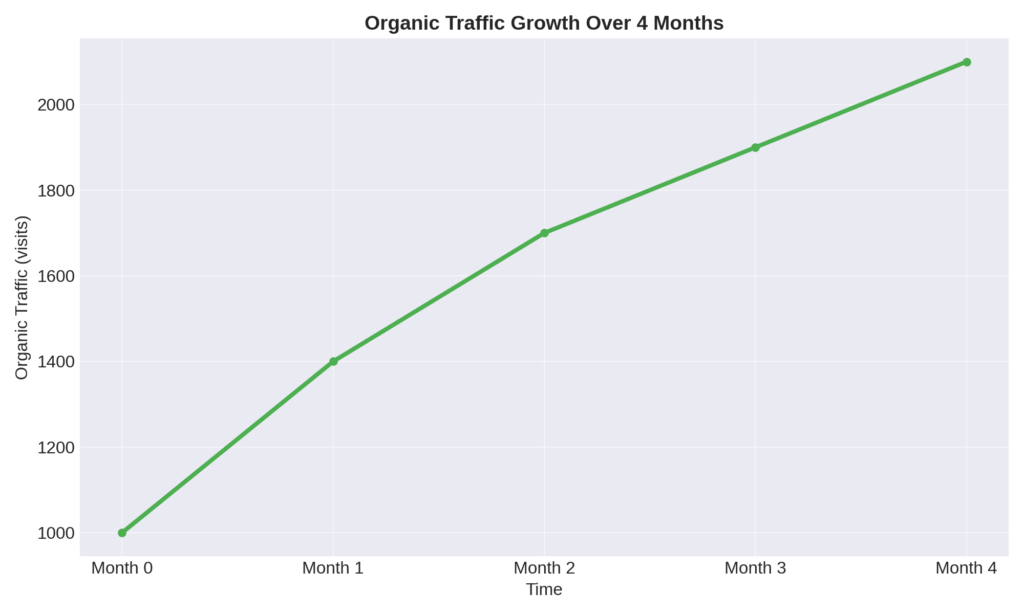
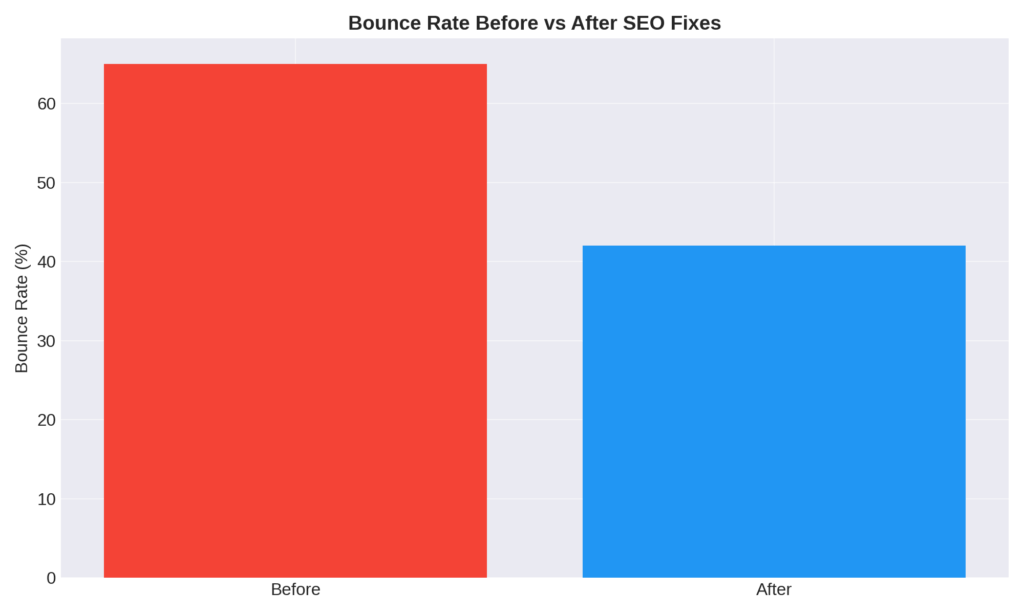
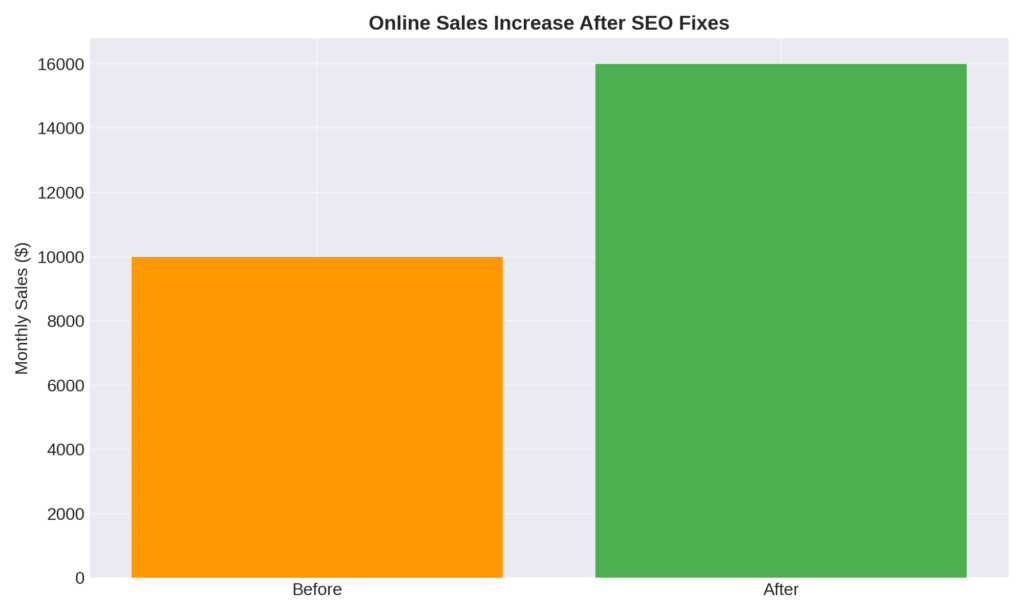
Key Lesson:
Sometimes small technical SEO fixes can unlock big results.
Example 2: Outdoor Gear Shop Fixed Duplicate Content
An outdoor gear ecommerce store had a lot of duplicate product descriptions across their listings.
Google didn’t know which page to rank so none ranked well.
Here’s what they fixed:
- Created unique descriptions for every product.
- Added canonical tags to avoid confusion.
- Optimized product titles and meta descriptions with fresh keywords.
Results:
- Organic search traffic grew by 80% in just 3 months.
- Keyword rankings improved across 50+ products.
- Revenue from organic sales jumped by 45%.
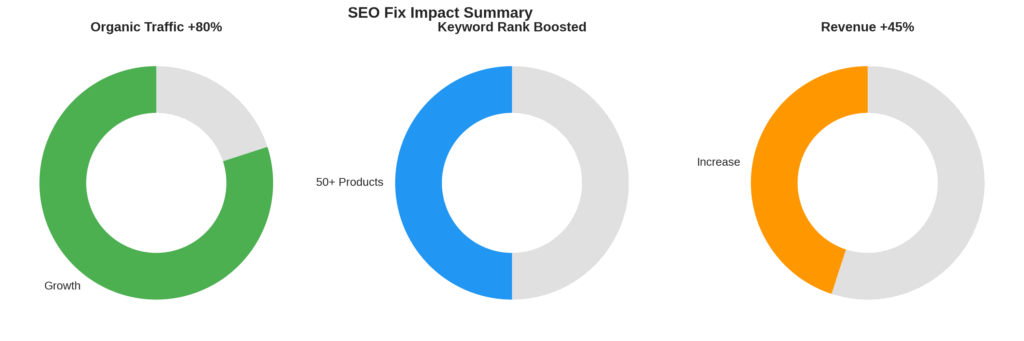
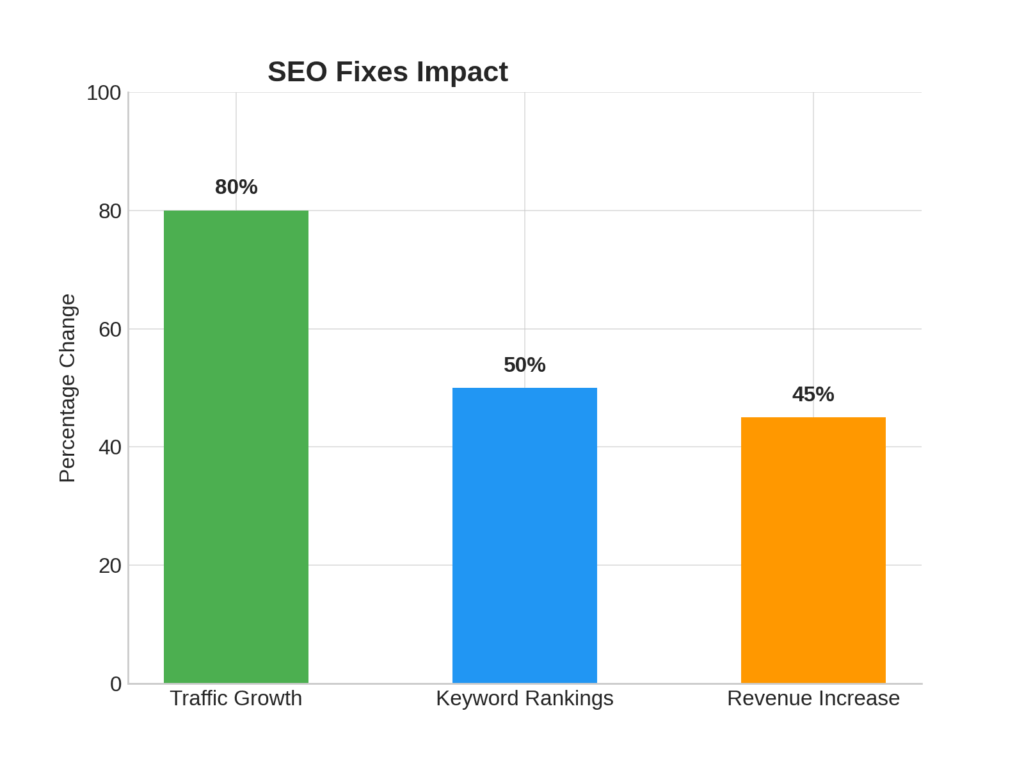
Key Lesson:
Unique content and smart tagging make a huge impact on ecommerce SEO.
Not sure where to begin? Start by checking out the full list of Common E-Commerce Mistakes that every seller should watch out for.
Example 3: Local Boutique Used Local SEO to Win New Customers
A local boutique that sold handmade gifts wanted to compete with big brands.
At first, they didn’t show up in Google for local searches.
Here’s how they changed that:
- Set up a Google Business Profile with correct business info.
- Added location keywords into their website’s titles and meta descriptions.
- Built a few backlinks from local blogs and news sites.
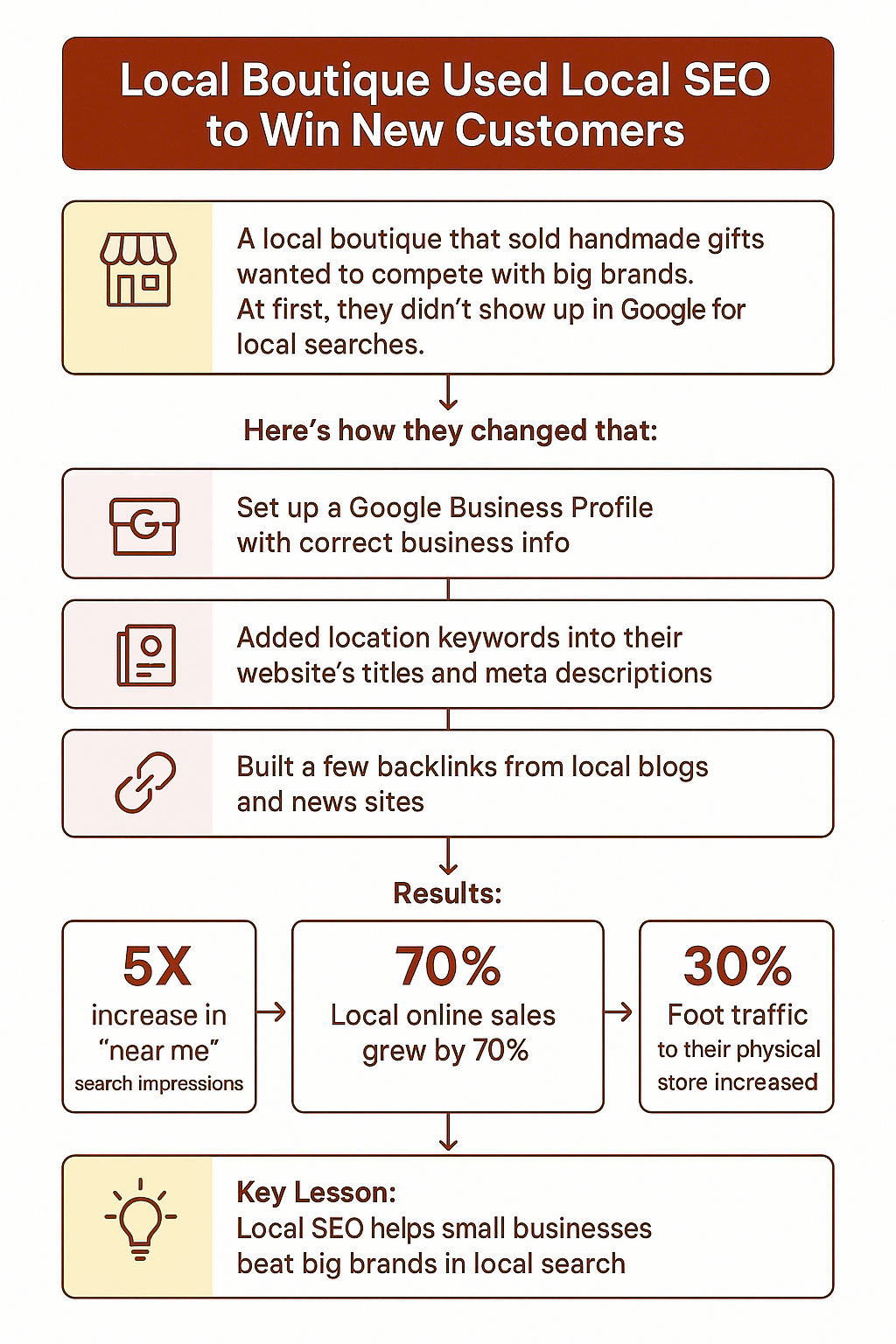
Results:
- 5X increase in “near me” search impressions.
- Local online sales grew by 70%.
- Foot traffic to their physical store also increased by 30%.
Key Lesson:
Local SEO works even if you’re a small shop and it brings real shoppers!
Example 4: Electronics Store Boosted Conversions by Fixing UX Issues
An electronics ecommerce store had good traffic but poor conversions.
Visitors would browse but not buy.
Here’s what they improved:
- Simplified their checkout process from 5 steps to just 2 steps.
- Made “Add to Cart” buttons bigger and easier to find.
- Added trust signals like customer reviews and clear return policies.
Results:
- Checkout cart abandonment dropped by 40%.
- Conversion rates doubled from 1.5% to 3%.
- Overall revenue increased by 55% in 6 months.
Conversion Improvement Report – UX Fixes Impact
| Metric | Value |
|---|---|
| Conversion Rate (Before) | 1.5% |
| Conversion Rate (After) | 3.0% |
| Revenue Growth | +55% |
| Cart Abandonment Drop | -40% |
Donut Charts – Impact Summary
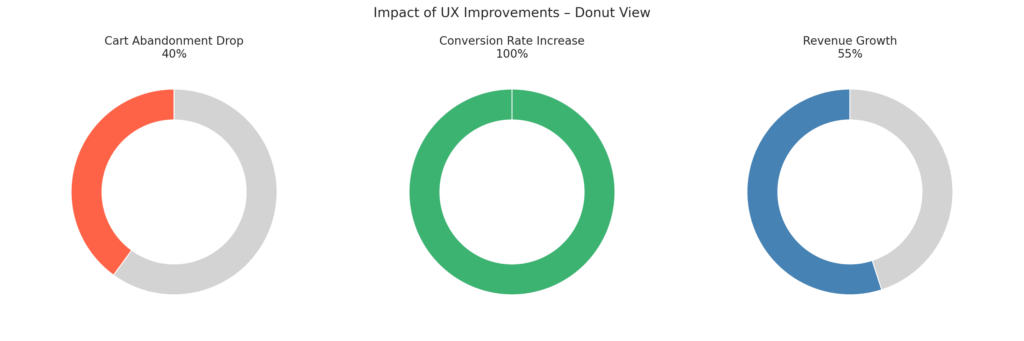
Pie/Donut Charts
| Chart Purpose | Values Shown |
|---|---|
| Cart Abandonment Rate | Before (70%) vs After (42%) |
| Revenue Growth Share | Base Revenue (100%) vs +55% Growth |
| Conversion Improvement Share | 1.5% ➡ 3.0% (100% increase) |
Before vs After UX Optimization – Key Metrics
Metrics:
- Conversion Rate (%)
- Cart Abandonment Rate (%)
- Revenue Index (100 baseline)
| Metric | Before | After |
|---|---|---|
| Conversion Rate | 1.5 | 3.0 |
| Cart Abandonment | 70 | 42 |
| Revenue Index | 100 | 155 |
Before vs After Column Comparison
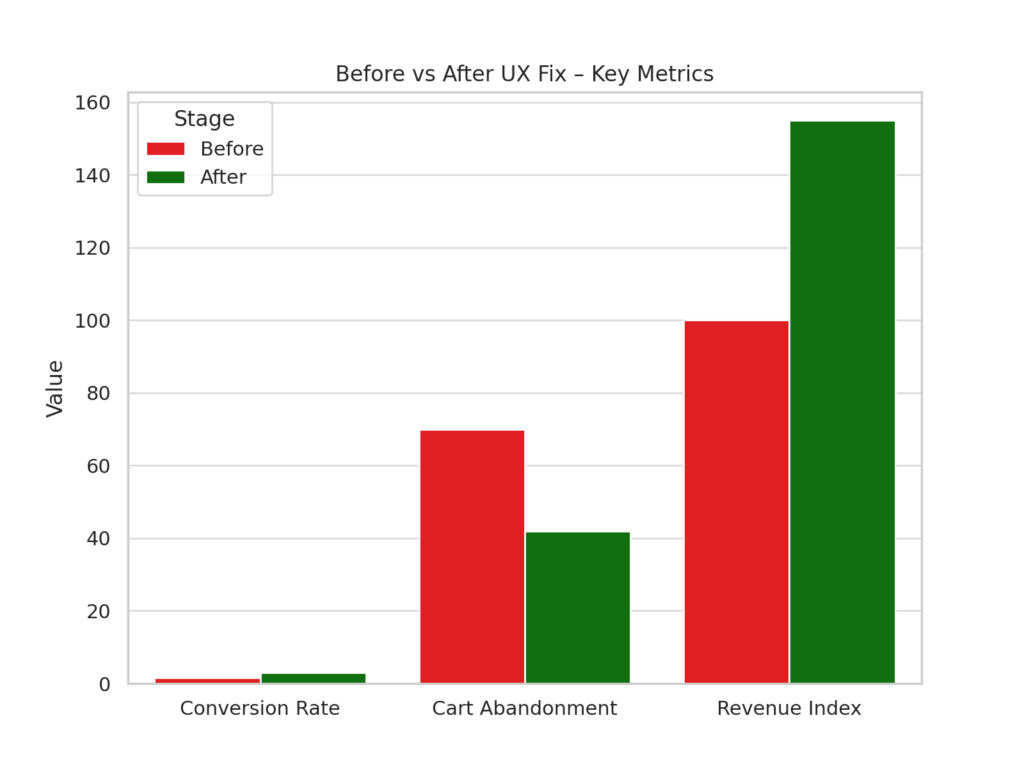
6-Month UX Improvement Trend Analysis
Time Series:
- Plot revenue and conversion rate monthly
- X-axis = Months (Month 1 to Month 6)
- Y-axis = Revenue ($) & Conversion Rate (%)
| Month | Conversion Rate (%) | Revenue ($) |
|---|---|---|
| M1 | 1.5 | $10,000 |
| M2 | 1.8 | $12,000 |
| M3 | 2.1 | $13,500 |
| M4 | 2.4 | $15,000 |
| M5 | 2.7 | $15,800 |
| M6 | 3.0 | $15,500 |
Monthly Trend: Conversion Rate & Revenue
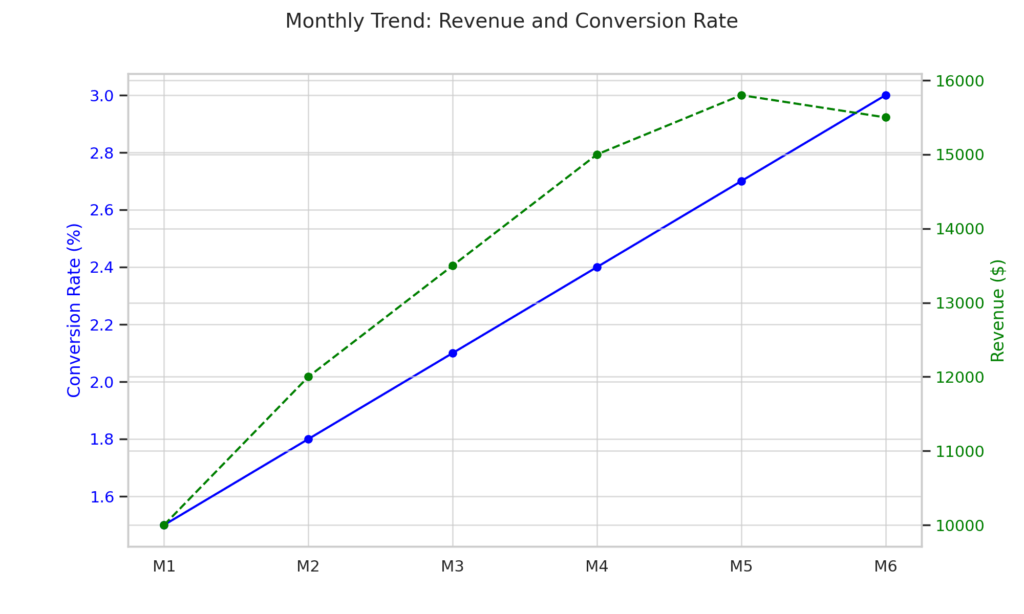
Key Lesson:
Sometimes the problem isn’t traffic, it’s the user experience.
Final Thought
These real-world wins show a simple truth:
Fixing SEO mistakes isn’t just about rankings, it’s about real money.
When you spot and fix the gaps in your ecommerce SEO, you:
- Get more visitors.
- Keep them on your site longer.
- Turn them into happy buyers.
If they can do it, so can you.
It’s not about being perfect.
It’s about getting better, step by step.
Build a Strong SEO Foundation for Long-Term Growth
Growing an ecommerce business isn’t easy.
But if you fix your ecommerce SEO mistakes, the road gets a lot smoother.
Today, we learned:
- SEO mistakes like slow sites, messy product pages, and bad mobile design silently kill your sales.
- Fixing technical SEO, product pages, site structure, and local SEO can skyrocket your traffic.
- Using smart tools like Ahrefs, SEMrush, and Google Search Console makes finding mistakes easier.
- Real-world examples prove that simple SEO fixes can double traffic and boost sales fast.
The bottom line:
Avoiding common ecommerce SEO mistakes means you get more traffic, better conversions, and bigger sales without wasting money on ads.
Want real results faster?
👉 Book a Free Consultation with Our Team!
We’ll give you a custom ecommerce SEO audit, show you exactly what to fix, and help you turn your store into a sales machine.
[Schedule Your Free SEO Audit Now]
Let’s build a strong SEO foundation together and grow your business the smart way!


